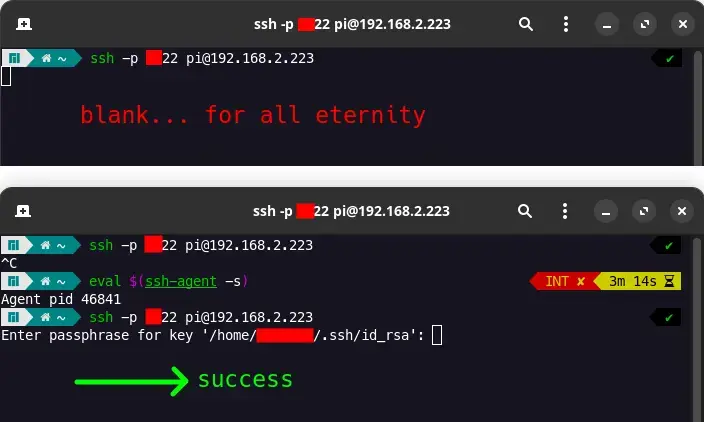I have no idea why but ssh seems to not use keys with different names by default
Linux
From Wikipedia, the free encyclopedia
Linux is a family of open source Unix-like operating systems based on the Linux kernel, an operating system kernel first released on September 17, 1991 by Linus Torvalds. Linux is typically packaged in a Linux distribution (or distro for short).
Distributions include the Linux kernel and supporting system software and libraries, many of which are provided by the GNU Project. Many Linux distributions use the word "Linux" in their name, but the Free Software Foundation uses the name GNU/Linux to emphasize the importance of GNU software, causing some controversy.
Rules
- Posts must be relevant to operating systems running the Linux kernel. GNU/Linux or otherwise.
- No misinformation
- No NSFW content
- No hate speech, bigotry, etc
Related Communities
Community icon by Alpár-Etele Méder, licensed under CC BY 3.0
can you expand on that? What do you mean different names? My PC has of course a different username than the server I'm connecting to. The label name at the end of the key is just a comment, so this is also not what you're referring to, I think.
The only reason ssh client would "hang" without any output is when it's waiting for external key storage to allow access. It's designed that way to give user some time to approve access to key storage.
It sometimes happen that the installed key storage is broken in a way that it fails to show user modal, for any reason (showing on wrong screen, wrong desktop, wrong activity, wrong framebuffer, ....)
One solution (that you already did) is to change the SSH agent env variable to point to different key storage.
Another would be (if possible) to uninstall the broken key storage if you don't use it. But it is sometimes needed/used by other apps.
It's overall good to notify/open bug on your distro issue tracker to notify that some packages are missconfigured (maybe have missing dependencies) or conflicts with other ones.
I am not sure I "solved" this but when I add this to my startup script for my terminal (~/.zshrc):
SSH_AUTH_SOCK=/tmp/ssh-agent-$USER-socket
export SSH_AUTH_SOCK
it works then. I am not sure I'm still using the ssh agent, but at least it also does not cache my passphrase (or private key in ram)
Your shell for user pi may be broken. Try adding the shell command to your ssh command explicitly like
ssh pi@host /bin/sh
Or use /bin/bash
@dysprosium ssh agent manages your ssh keys and automatically passes them as an identity when connecting to a server
If you want to connect without it, you can simply pass -i \<path to private key\> flag