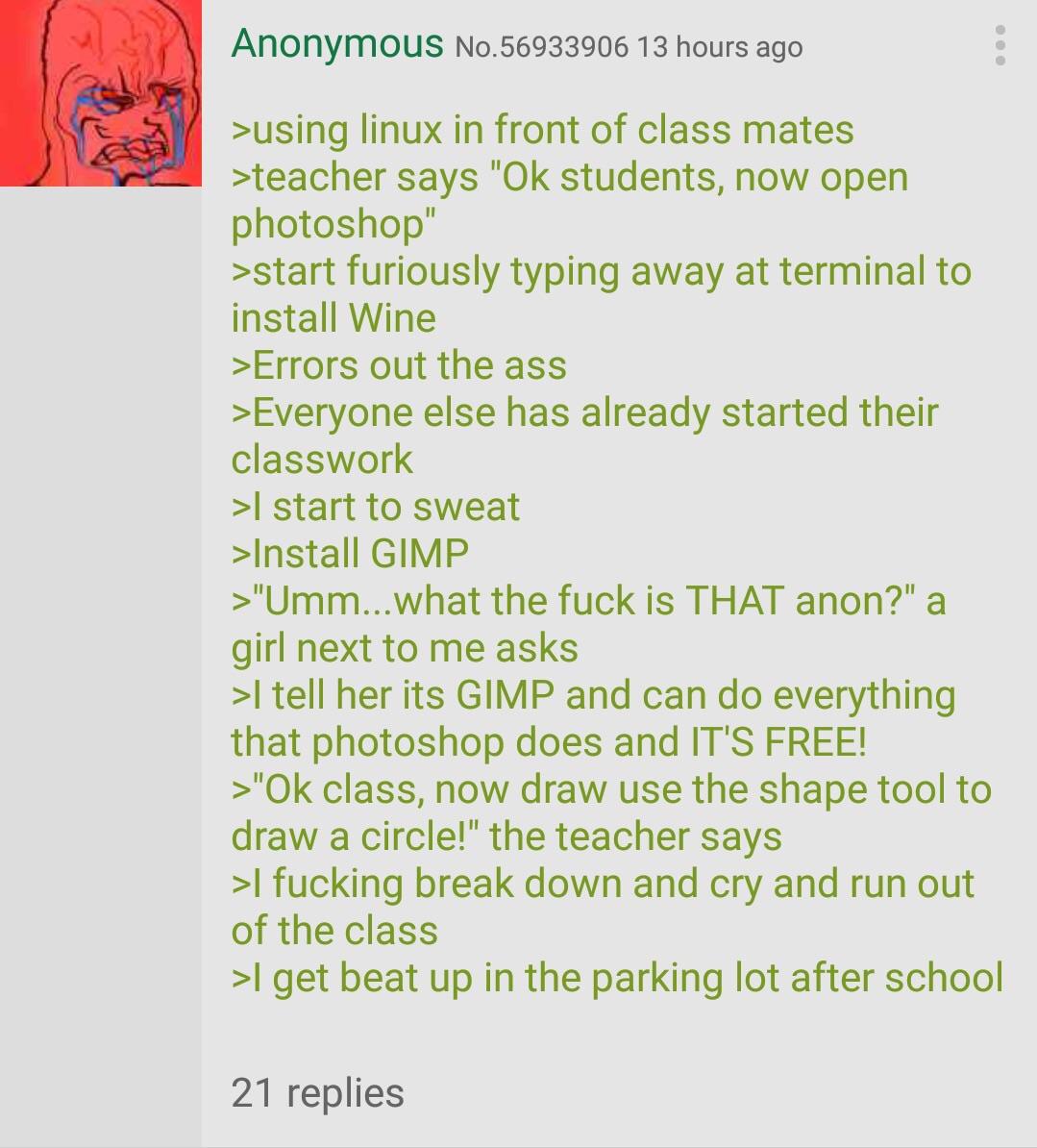> Greentext
"UMMM what the fuck is that, anon?"
"it's a great open-source software called mind your own fucking business"
Leaving me alone is free (not soybicycle free, North Korea free)
Open inkscape Draw circle Export bmp Open as layers 😹
Why BMP. GIMP can deal with SVGs, no?
It can open SVGs as raster images, but I never managed it to look great. It's better to export to a BMP from an SVG editor.
The magic of Linux workflow.
you can't draw a circle in gimp?
There's no "Shape" tool. You could just select a circular area in an empty layer and fill it though.
You can, it is very unintuitive though. You draw the shape using the eilpse tool and set a border for the selection.
It's not hard, but there is really no way to figure this out without ever looking for a tutorial.
It's absolutely stupid design and more difficult than it needs to be.
I'll say it - Photoshop is infinitely more intuitive than gimp for the average person. Sure, if you are fucking determined, I'm sure you can figure it out eventually. You can even make it work. But if you say it is easier than Photoshop, you are wrong.
I love FOSS stuff but way too many people are delusional about the pros and cons of it. There are absolutely cons.
I stand with op.
I don't believe that you can even figure out half of the things yourself if you are determined. There is no way you can use it without looking up tutorials for even basic things.
I fully agree in case my precious comment wasn't clear. It is a mess!
Lmao this is the better of the two pastas
Ellipse select tool (E) with shift (and optionally ctrl) pressed after starting the drag -> Edit menu -> Stroke Selection
For some reason I do find GIMP easier to use them photoshop tho
"Software I'm used to is easier for me than software I have no experience with."
What a fantastic insight.
You would imagine this to be obvious, but people who are used to Photoshop or Reddit complain all the time that Gimp or Lemmy are not as intuitive, as the other comments fully demonstrate.
I am the same. I tried Photoshop and bazillion of tools didn't help when making a simple picture, while GIMP could do that with relatively easier steps.
Edit: grammar, apologies.
Seriously though, why there is no shape tool in Gimp?
Gimp logic is a bit different from whatever logic a regular user is used to. It's easy to work with once you familiarize yourself with it, but if your intuition is trained on Windows products, you will need to readjust.
I stopped using GIMP and started using https://www.photopea.com/. You get most Photoshop features for free (ad-supported) in a familiar interface and without having to install a large slow application.
Photopea is amazing. Its 90% a clone of PS and is sooo much better than gimp.
I used it today to remove a white background on some of our icons to get a transparent png.
It was as easy as going i to the layer options, blend options, and drag the slider. It even has the option that you can hold alt and split the slider in 2 to get transparency blend as a gradient.
This would be a nightmare in gimp, and photopea does it non destructively. And since its a web app you dont even have to install anything. Amazing.
Nightmare is a bit hyperbolic I'd say. From memory, use the magic wand tool, select the white area. Selection menu, expand by 4 or 6 pixels. Colors menu, color to alpha, pick white. Done.
How much does Photoshop cost now?
$20 a month, no way to buy lifetime subscription, $50 a month to get all adobe products
SaaS
The end times basically
You can't own a copy and you rent your usage by the month.
You’ll Own Nothing and Be Happy.
It's free if you want it to be
Really? I thought it's cloud based nowadays and therefore csn't be found on the high seas anymore.