lol
WereCat
18:00 here, only 15h more to get to Thursday
"Got a flat?"
- "Yeah, I live around downtown"
Remote play for whatever reason works far better in desktop mode
Last time I gave a fuck was when I were with your wife
The goal is to have a Windows OS that is actually usable on handhelds with native controller navigation an UI for controllers. You will still be able to use Steam, Battlenet, Epic, etc...
I went to set it up and I give up, I dont have time for that. Seems complicated Maybe later. I'll stick with desktop mode remote play for now.
So after trying I can say that Steam Link is literally the same as a Remote Play, it even has the same settings and everything... But on Desktop mode the Remote Play works so much better for whatever reason. Both HEVC and HW-decoding also work.
However when HW-decoding is enabled all the colors are washed out and blacks are just medium grays (more white-ish than black) for example so all of the main OLED advantages are lost. Same happens if I enable HW encoding on my PC side, in which case I have the same issue with HW decoding enabled/disabled on Steam Deck side.
Now that may be because of RDNA2 encoder but since this happens also when just decoding when the source is CPU encoded, idk for sure.
Now the issue is that in desktop mode I'm locked to 90Hz so I'm forced to stream 90FPS otherwise the gameplay is not smooth as it would be at 60Hz so I lose some visual advantage from HEVC in trade for smoothness... Guess I can't have it all unless there is some way to force 60Hz on desktop?
I will try byt isn't Steam Remote play literally just Steam link though?
YouTube music. But since Lite has ads then idk what it's different. I'm assuming Lite also doesn't have music.
How does he know? Unless...
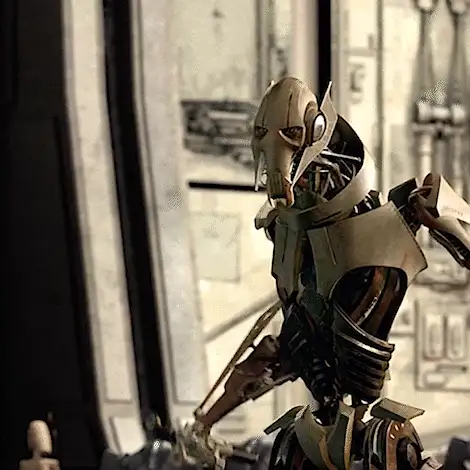
Yeah, I'm gonna stop enjoying fun books or movies because somebody else is upset about the author...