Nice. Not sure whose butt my comment hurt, but see, ai knows. lol
penquin
English please, ENGLISH!!! WE ONLY SPEAK ENGLISH HERE!!!!!
- Grabs screenshot
- Pastes screenshot in a chatgpt chat
- "Hey, Gipit, which ones"
- Gipit giveth the right answer (hopefully)
😂. It's not wrong, though. You HAVE to know something, damit.
Wow, it took the original culture to get pissed to stop them. 😂
You're absolutely right about his video. I really like them and watch all of them, but the clicks/views gluttony adds a bad taste to them.
I like the news, but I very much dislike the thumbnail. It's very misleading and click baity. It makes it sound like Nate is making something about KDE for-profit.
It's so unfortunate how gnome is designed the way it is where extensions break and need a lot of work with new versions. I really hope that the devs would take a different approach than this one day. This dev is probably fed up with it and needs a break.
Can you tell I don't know shit about stuff like that? 😂
I need to own the copy right for my Nicoled™ term.
Like in an app? On the site of the instance? Where is that option located?

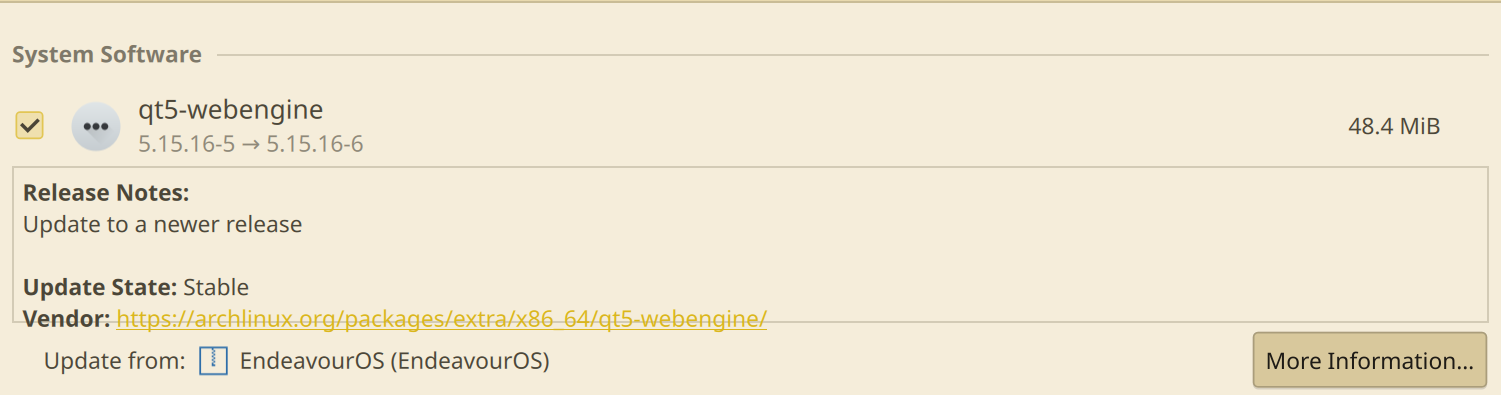
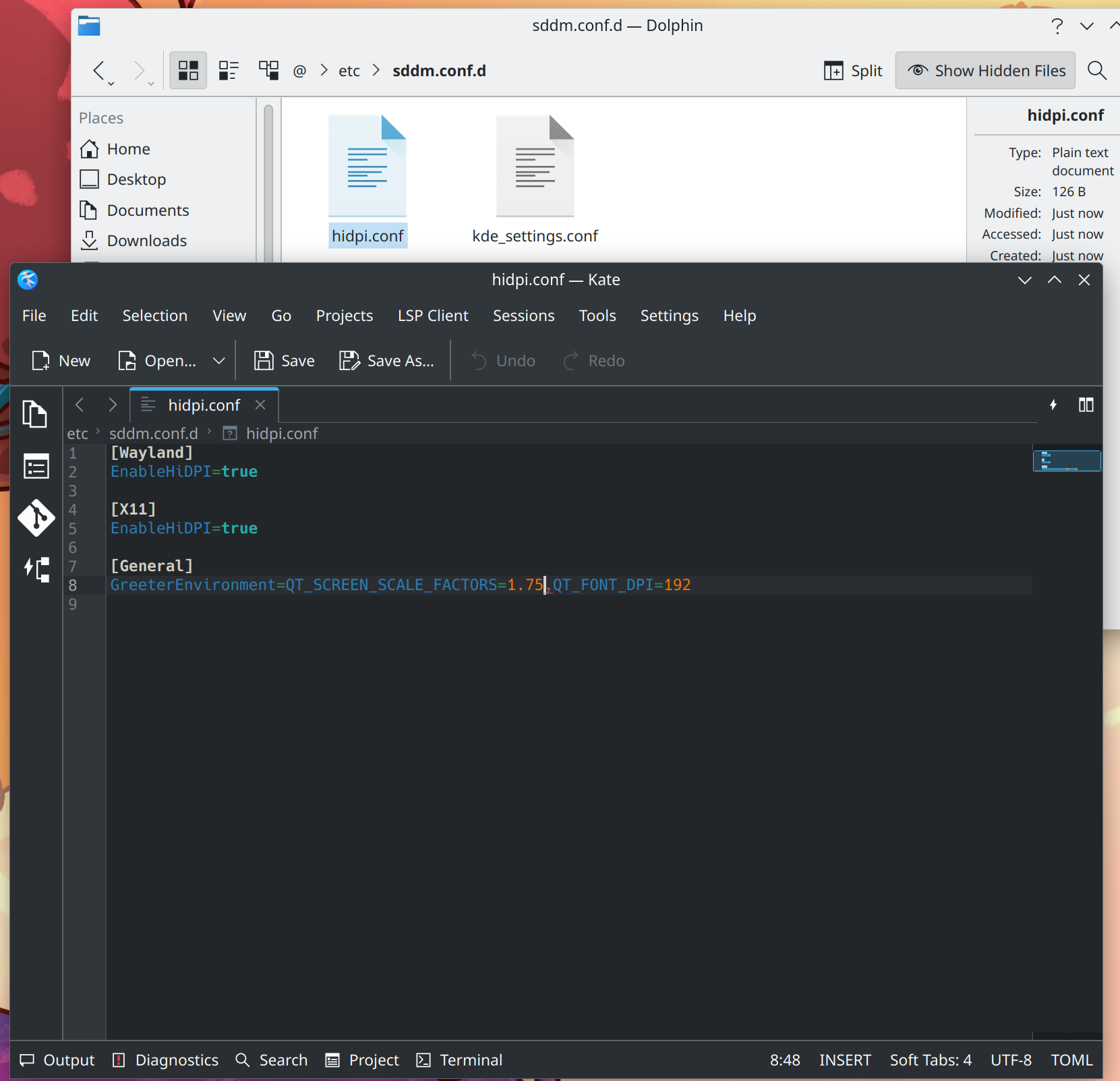
It's going to paid