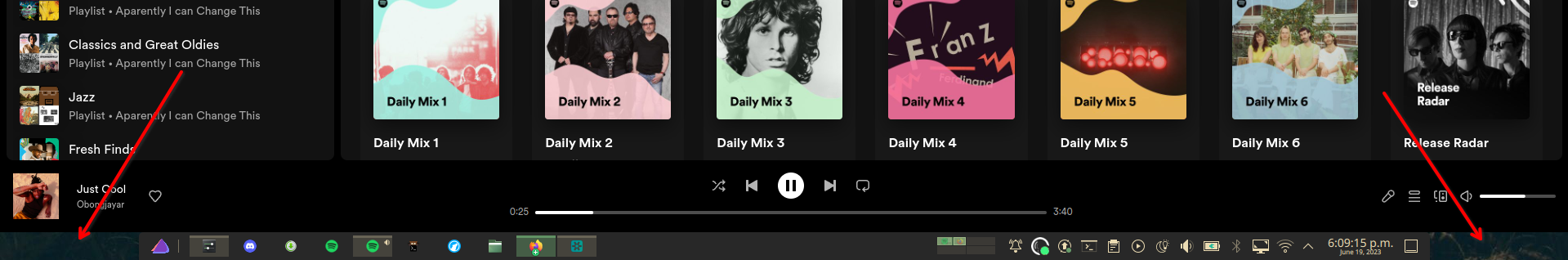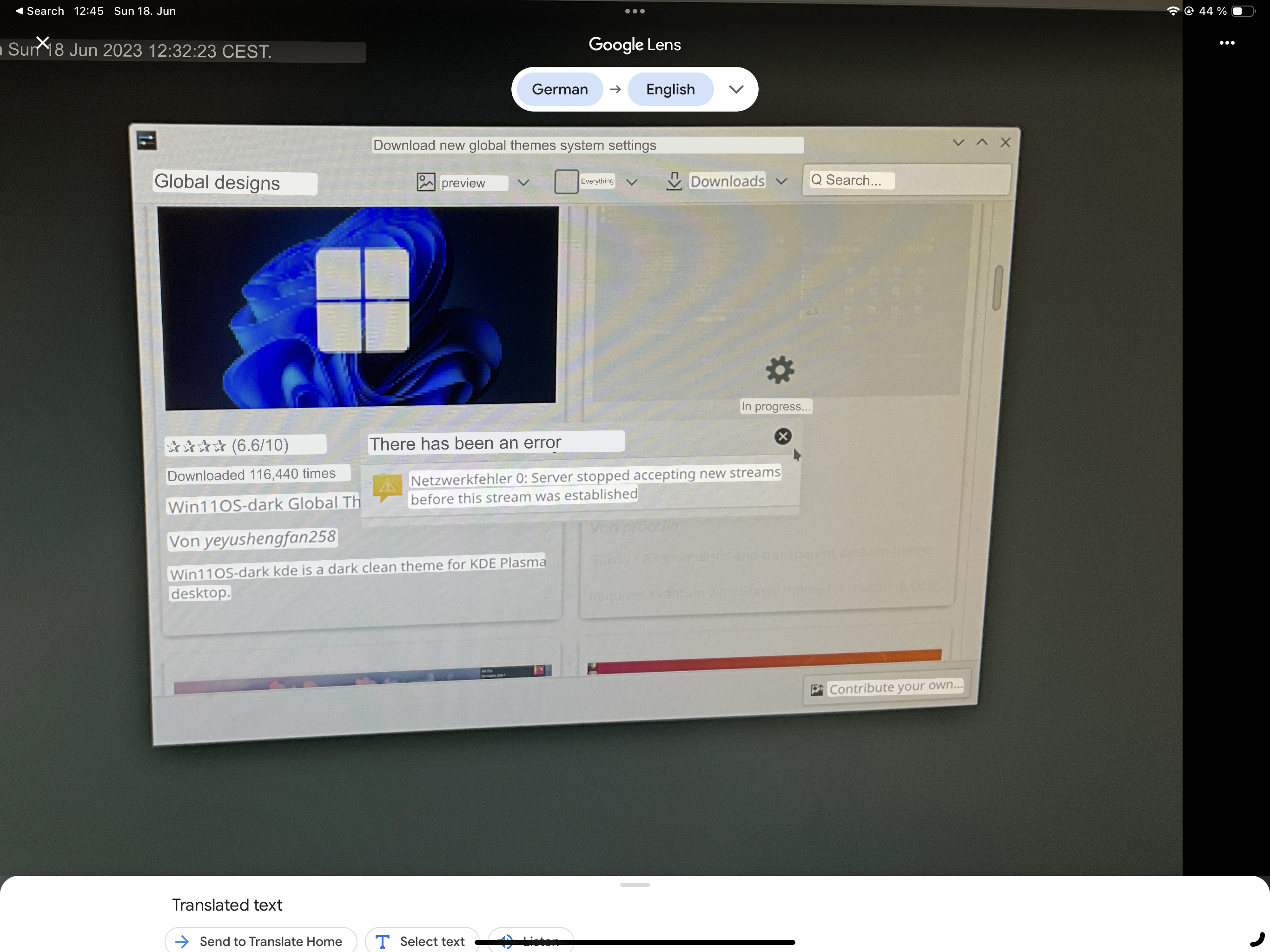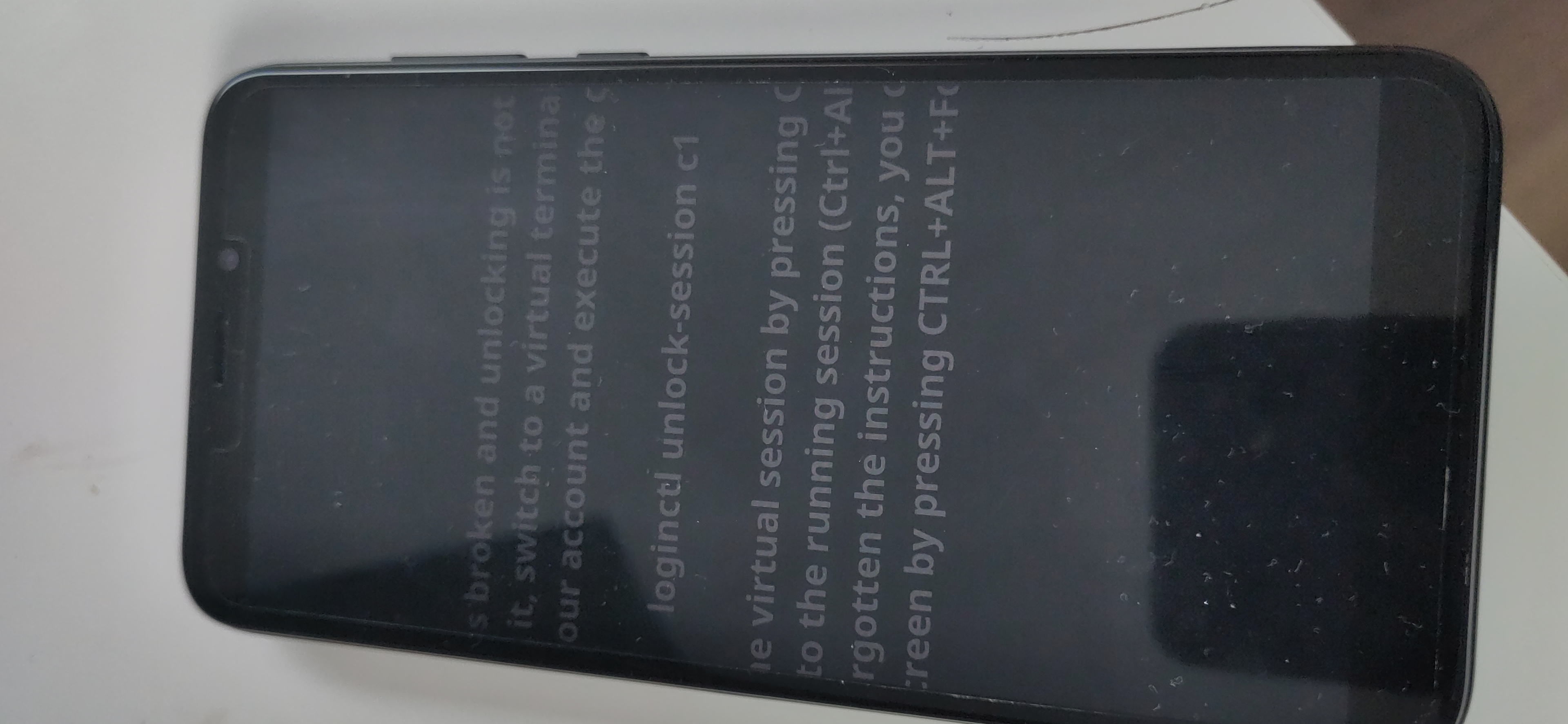KDE & Plasma users
2786 readers
3 users here now
KDE is an international technology team creating user-friendly free and open source software for desktop and portable computing. KDE's software runs on GNU/Linux, BSD and other operating systems, including Windows.
founded 5 years ago
MODERATORS
101
102
103
104
105
106
107
108
109
110
111
112
113
114
116
117
118
119
120
121
122
123
124
125