Didn't try but depends on which RPI. 4? 5?
Hiro8811
joined 2 years ago
It's oneplus so there'll probably be custom ROM support, it's also snapdragon so most likelt
Those glasses are so bad photoshoped
Yes it's cool but if you decide to buy go to gog, you could buy deluxe edition(game + dlc) for 44€ or half for each
It's like Sprite but sweeter
Or Nier franchise
Maybe cause of the 5trilion the US market has lost?
I wouldn't advise on Ubuntu, in the later years it has become more and more closed source and the company rep is in shambles. Go with LMDE -> Linux Mint Debian edition
view more: next ›

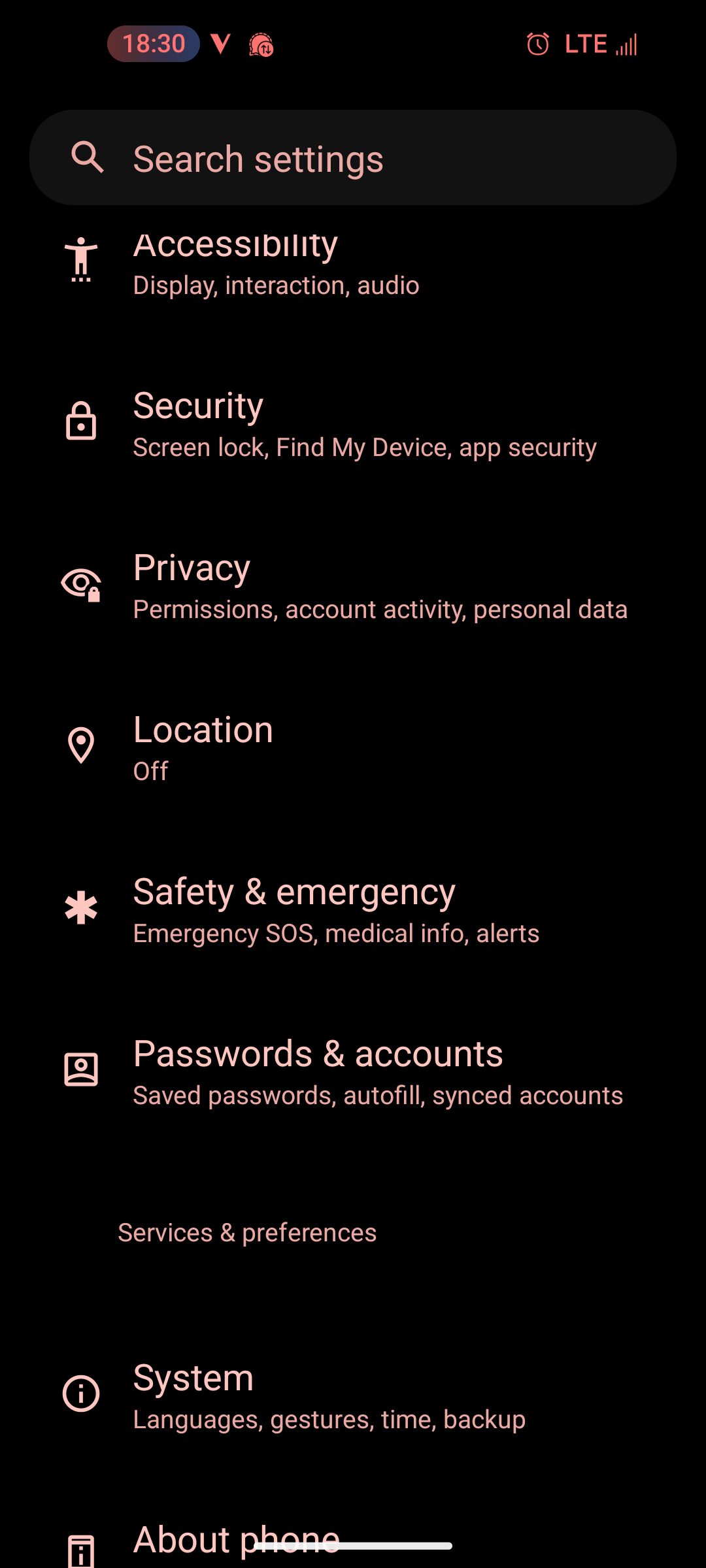
Ah yes the quick and easy meal that'll add two hours to an already shity day