Hello,
Recently, I've been interested in self-hosting various services after coming across Futo's "How to Self Host Your
Life Guide" on their Wiki. They recommend using OpenVPN, but I opted for WireGuard instead as I wanted to learn
more about it. After investing many hours into setting up my WireGuard configuration in my Nix config, I planned
to replace Tailscale with WireGuard and make the setup declarative.
For context, this computer is located at my residence, and I want to be able to VPN into my home network and
access my services. Initially, it was quite straightforward; I forwarded a UDP port on my router to my computer,
which responded correctly when using the correct WireGuard keys and established a VPN connection. Everywhere
online suggests forwarding only UDP as WireGuard doesn't respond unless the correct key is used.
The Networking Complexity
At first, this setup would be for personal use only, but I soon realized that I had created a Docker stack for me
and my friends to play on a Minecraft server running on my LAN using Tailscale as the network host. This allowed
them to VPN in and join the server seamlessly. However, I grew tired of having to log in to various accounts
(e.g., GitHub, Microsoft, Apple) and dealing with frequent sign-outs due to timeouts or playing around with
container stacks.
To manage access to my services, I set up ACLs using Tailscale, allowing only specific IP addresses on my network
(192.168.8.170) to access HigherGround, nothing else. Recently, I implemented WireGuard and learned two key
things: Firstly, when friends VPN into the server, they have full access to everything, which isn't ideal by no means. not that i dont trust my friends but, i would like to fix that :P. I then tried to set allowed IPs in the WireGuard config to 192.168.8.170, but
realized that this means they can only access 192.168.8.170 explicitly, not being able to browse the internet or
communicate via Signal until I added their specific IP addresses (10.0.0.2 and 10.0.0.3) to their WireGuard
configs.
However, I still face a significant issue: every search they perform goes through my IP address instead of theirs.
The Research
I've researched this problem extensively and believe that split tunneling is the solution: I need to configure the
setup so that only 192.168.8.170 gets routed through the VPN, while all other traffic is handled by their local
router instead of mine. Ideally, my device should be able to access everything on the LAN and automatically route
certain traffic through a VPS (like accessing HigherGround), but when performing general internet tasks (e.g.,
searching for "how to make a sandwich"), it gets routed from my router to ProtonVPN.
I've managed to get ProtonVPN working, but still struggle with integrating WireGuard on my phone to work with
ProtonVPN on the server. From what I've read, using iptables and creating specific rules might be necessary to
allow only certain devices to access 192.168.8.170 (HigherGround) while keeping their local internet traffic
separate.
My long-term goal is to configure this setup so that my friends' local traffic remains on their network, but for
HigherGround services, it routes through the VPN tunnel or ProtonVPN if necessary.
My nix Config for wiregaurd (please let me know if im being stoopid with somthing networking is HARRRD)
#WIREGAURD connect to higher ground
networking.wg-quick.interfaces = {
# "wg0" is the network interface name. You can name the interface arbitrarily.
caveout0 = { #Goes to ProtonVPN
address = [ "10.2.0.2/32" ];
dns = [ "10.2.0.1" ];
privateKeyFile = "/root/wiregaurd/privatekey";
peers = [
{ #From HigherGround to Proton
publicKey = "magic numbers and letters";
allowedIPs = [ "0.0.0.0/0" "::/0" ];
endpoint = "79.135.104.37:51820";
persistentKeepalive = 25;
}
];
};
cavein0 = {
# Determines the IP/IPv6 address and subnet of the client's end of the tunnel interface
address = [ "10.0.0.1/24" ];
dns = [ "192.168.8.1" "9.9.9.9" ];
# The port that WireGuard listens to - recommended that this be changed from default
listenPort = 51820;
# Path to the server's private key
privateKeyFile = "magic numbers and letters";
# This allows the wireguard server to route your traffic to the internet and hence be like a VPN
postUp = ''
${pkgs.iptables}/bin/iptables -A FORWARD -i cavein0 -j ACCEPT
${pkgs.iptables}/bin/iptables -t nat -A POSTROUTING -o enp5s0 -j MASQUERADE
'';
# Undo the above
preDown = ''
${pkgs.iptables}/bin/iptables -D FORWARD -i cavein0 -j ACCEPT
${pkgs.iptables}/bin/iptables -t nat -D POSTROUTING -o enp5s0 -j MASQUERADE
'';
peers = [
{ #friend1
publicKey = "magic numbers and letters";
allowedIPs = [ "10.0.0.3/32" "192.168.8.170/24" ];
endpoint = "magic numbers and letters";
presharedKey = "magic numbers and letters";
persistentKeepalive = 25;
}
{ # My phone
publicKey = "magic numbers and letters";
allowedIPs = [ "10.0.0.2/32" ];
endpoint = "magic numbers and letters";
presharedKey = "magic numbers and letters";
persistentKeepalive = 25;
}
{# friend 2
publicKey = "magic numbers and letters";
allowedIPs = [ "10.0.0.4/32" "192.168.8.170/24" ];
endpoint = "magic numbers and letters";
presharedKey = "magic numbers and letters";
persistentKeepalive = 25;
}
{# friend 3
publicKey = "magic numbers and letters";
allowedIPs = [ "10.0.0.5/32" ];
endpoint = "magic numbers and letters";
presharedKey = "magic numbers and letters";
persistentKeepalive = 25;
}
# More peers can be added here.
];
};
};
#Enable NAT
networking.nat = {
enable = true;
enableIPv6 = false;
externalInterface = "enp5s0";
internalInterfaces = [ "cavein0" ];
};
services.dnsmasq.settings = {
enable = true;
extraConfig = ''
interface=cavein0
'';
};
Any help would be appreciated thanks
References:
Futo Wiki: https://wiki.futo.org/index.php/Introduction_to_a_Self_Managed_Life:_a_13_hour_%26_28_minute_presentation_by_FUTO_software
NixOS Wireguard: https://wiki.nixos.org/w/index.php?title=WireGuard&mobileaction=toggle_view_desktop
Just a FYI, the main portion of the paragraph was put into llama3.1 with the prompt "take the following prompt and fix the grammer, spelling and spacing to make it more readable" Because im bad at english and didnt want to pain people with my choppy sentences and poor grammer
Old Client Config
Solution somewhat found!
so i didnt understand what wireguard allowIPS really did, well i did but it was confusing.
So what i did before was have 10.0.0.2/32 only, this allowed users of the VPS to have acess to my local network. i swapped it to where there was only 192.168.8.170 only and that made it to where i could ONLY acess the service and no other webpage or dns. the solution was to set on the server side, for peers allowed ip adresses to be "192.168.8.170/24" and "10.0.0.2/32, this allows each user to have there own IP adress within the server. so for example my phone has 10.0.0.2/32 and 192.168.8.170. THE CLIENT SIDE MUST MATCH!!! Which is what i missed before, my guess on why this is important is so your network manager on whatever your client os is running, knows that it can only acess 192.168.8.170 and anything within the 10.0.0.2/32 subnet. The reason why you NEED 10.0.0.2/32 is so the client can have an ip adress to talk to the server internally. at least i think im just a guy who dicks around with pc's in his free time :P.
so having 192.168.8.170/24 and 10.0.0.2/32 on both the wireguard client config and the server enforces that the client cannot acess anything but those adresses and subnets.
i still would like to setup split tunneling, because on my server if i wanna VPN from my server to protonVPN my wiregaurd server doesnt connect. but im glad i got it to this state, thanks for helping out everybody :)

 The CPU works very hard for them frames!
The CPU works very hard for them frames!



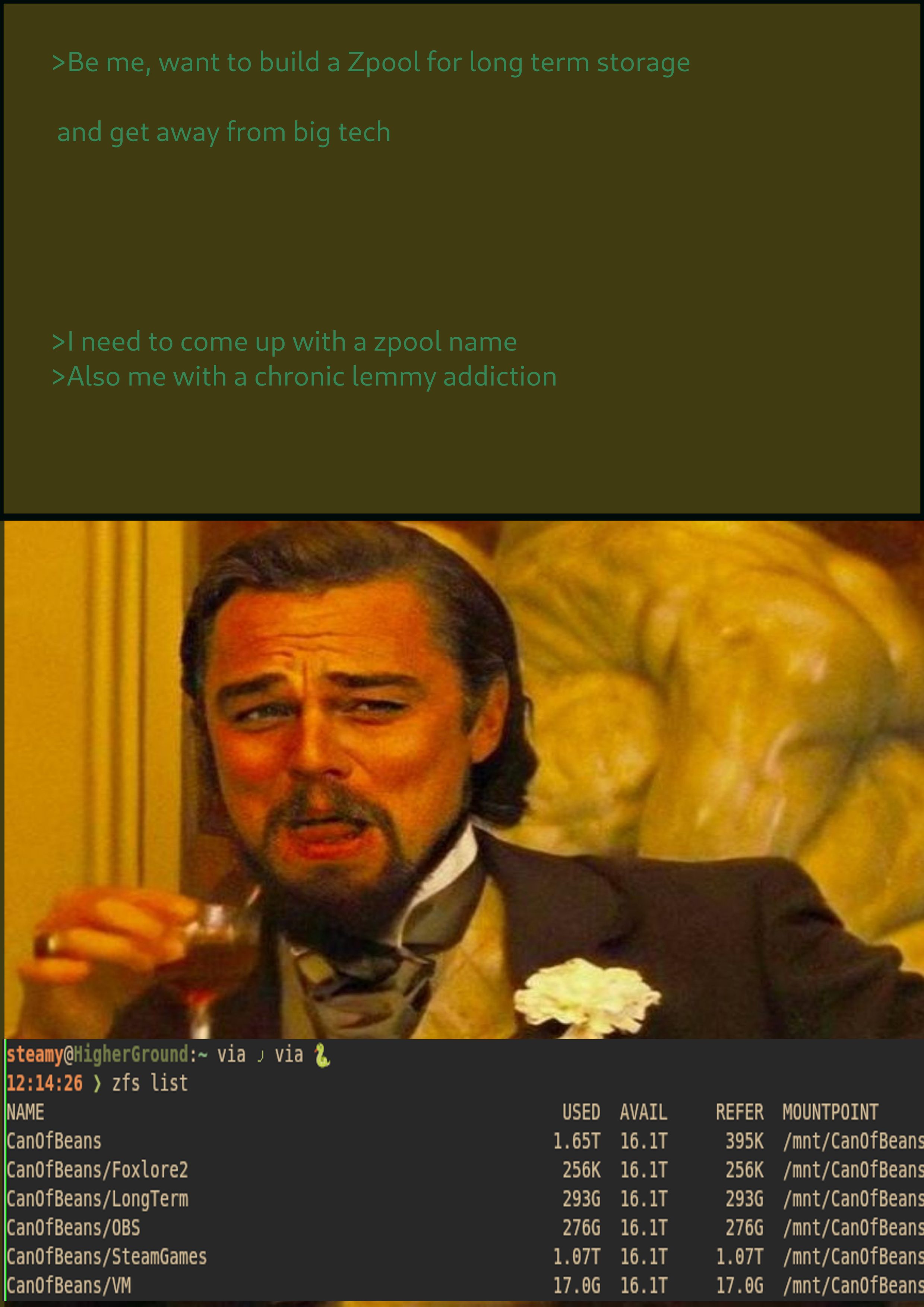
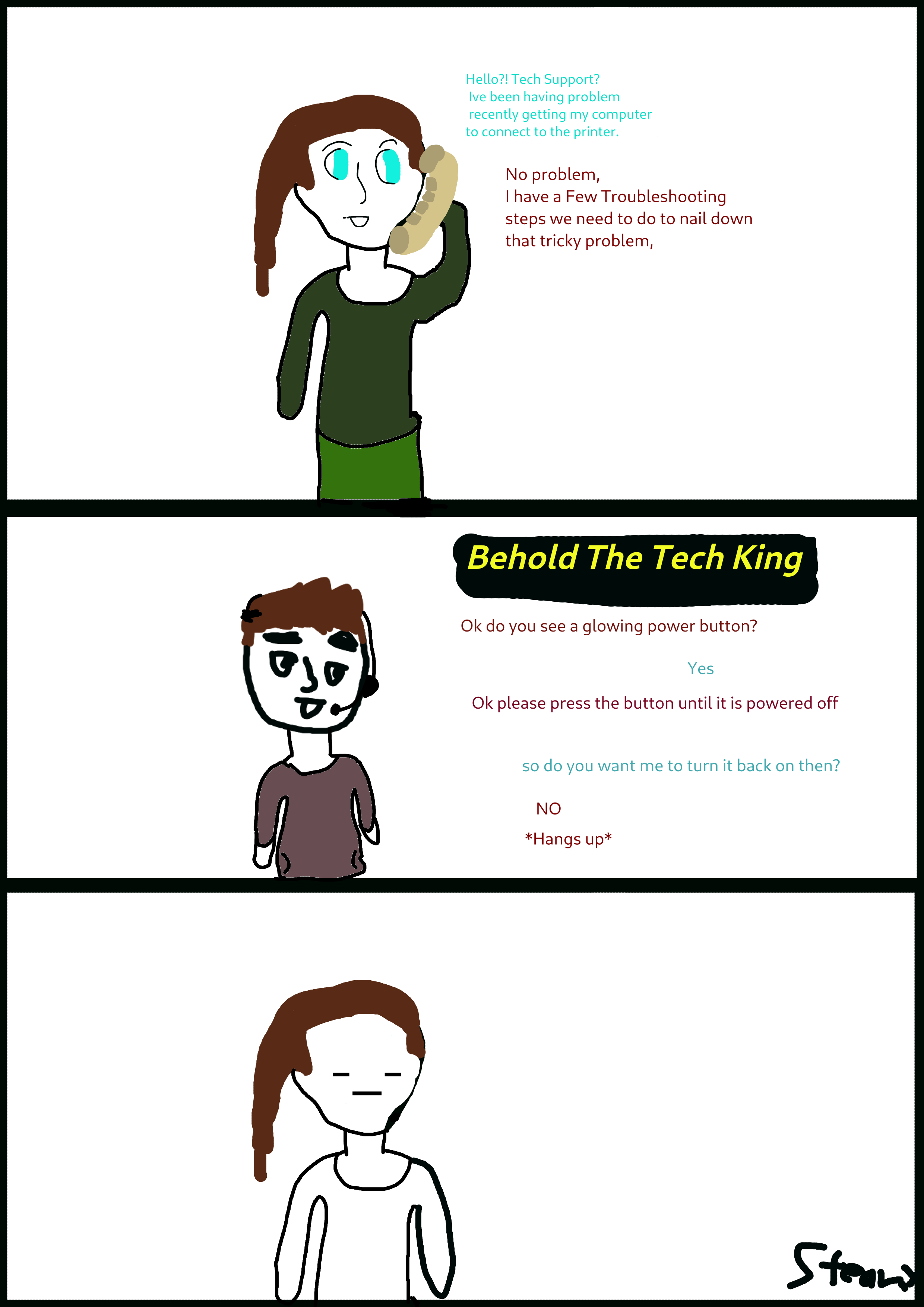
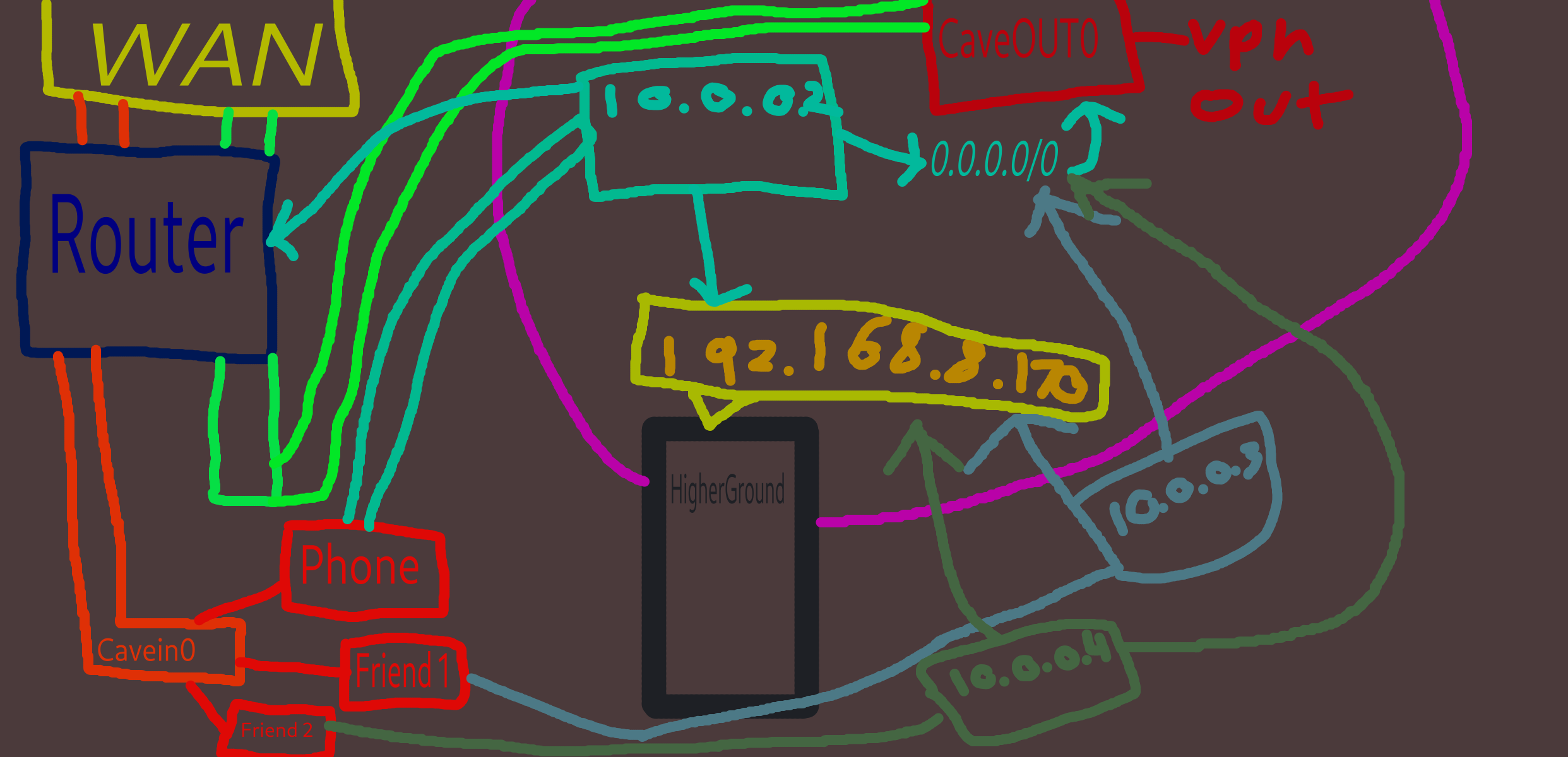


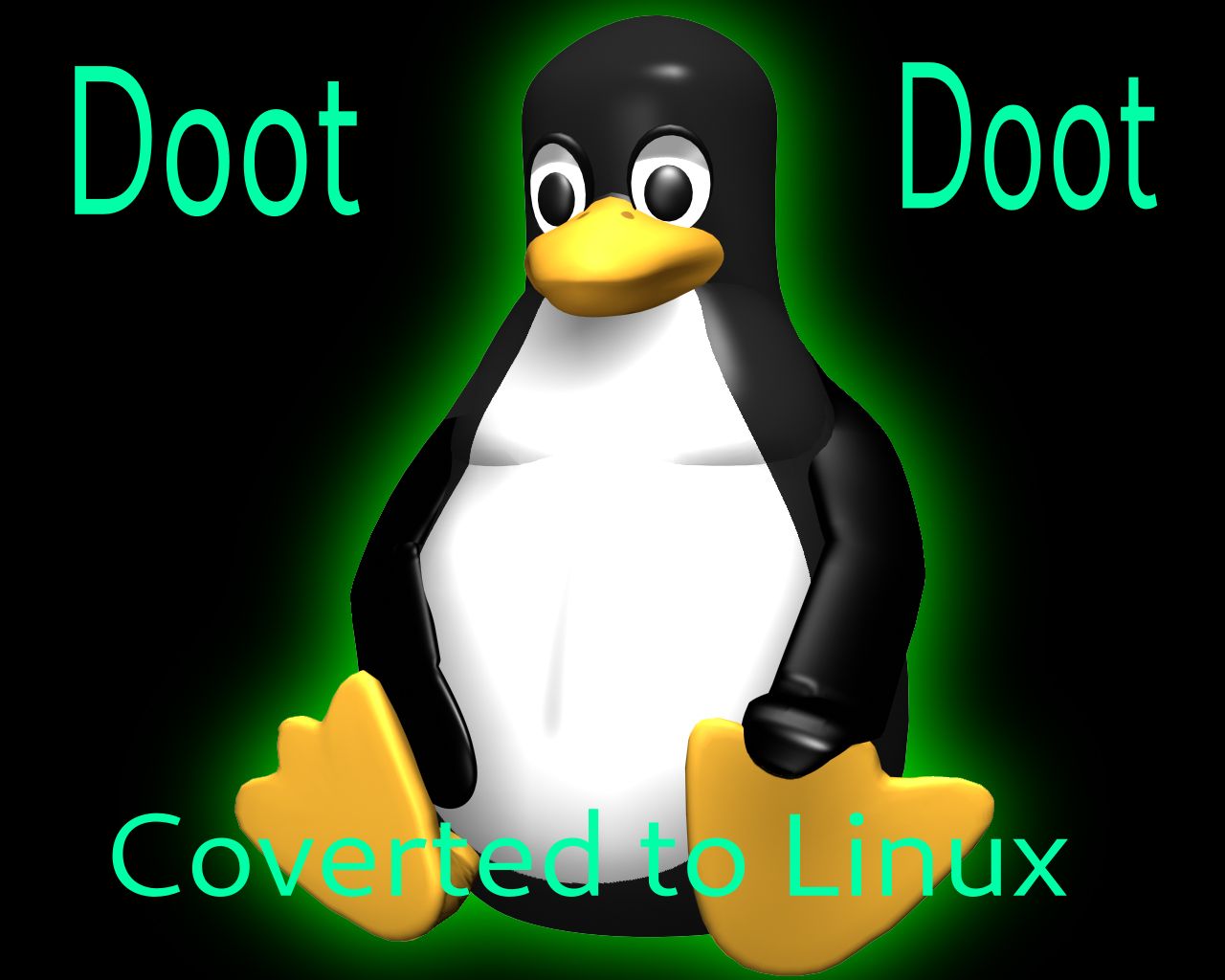
New bames john movie