Give pipewire a go. It is basically replacing pulseaudio and jack as a combined thing and is meant to not have the latency issues that pulseaudio does.
Linux Questions
Linux questions Rules (in addition of the Lemmy.zip rules)
- stay on topic
- be nice (no name calling)
- do not post long blocks of text such as logs
- do not delete your posts
- only post questions (no information posts)
Tips for giving and receiving help
- be as clear and specific
- say thank you if a solution works
- verify your solutions before posting them as facts.
Any rule violations will result in disciplinary actions
Yeah, I can second this somewhat. I haven't done anything particularly music related so my recommendation is limited here, but I was trying to get my head around the basics of Linux audio when I was troubleshooting a problem that came up when gaming and on voice chat, and pipewire was way less stressful to configure and to understand what was actually happening
The latest version of Linux mint uses pipewire by default. I double checked that it's active with a command, but reaper doesn't have an option for use pipewire in the audio settings only jack, ALSA, dummy and pulse.
You can install pipewire shims for each of those back ends
I have wanted to do this but I don't know how. Rraper doesn't give an option for pipewire in the audio settings. Only ALSA, jack, dummy and pulse audio. I've researched it but it just gets too technical for me. I'm a Linux noob.
Pipewire can talk to both pulseaudio and jack applications - it basically provides both APIs. It does not create a new one that things nee to implement. You may need to install a plugin to get it to talk with jack applications though - never needed to do that side of things myself.
My install came with Pipewire and I still can't seem to get it to recognize my speakers on Line Out... sigh.
This old xkcd comic explains it:
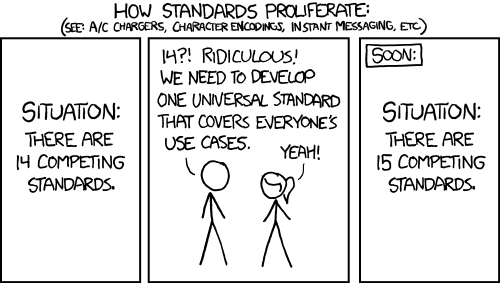
(As others said give pipewire a go, it might solve a lot of the issues you got.)
Because some people want to do complex things and so created a complex solution to allow it. windows is only easier until you want one of those complex and then you a unable to do anything.
Windows makes the easy things easy and the hard things impossible.
After fighting my Linux gaming rig for months to get it to record my hardware synthesizers' audio and MIDI properly, I gave up and dropped $600 on an M4 Mac Mini. Shit just works and now I also have VSTs working perfectly.
I felt dirty in the Apple store buying it and a little gross setting it up, but the results are exactly what I wanted and I can spend my time making music instead of reading man pages for utilities that work within the framework that supports the tools I use to make music.
Idk if I could ever bring myself to purchase apple with how much I've made fun of them over the years. But, my buddy who does professional music production says he only uses apple for his work.
For doing actual music production, yeah, switching to Windows is an option you need to consider, annoyingly.
Reaper is powerful, but getting it set up right can be an adventure. I've had better luck with Bitwig. Bitwig also happens to support Pipewire out of the box. This will relieve you from having to deal with JACK.
If you're going to be dealing with JACK, then you may want to look into Cadence from the KXStudio project. It will help you set up JACK in such a way that, for instance, PulseAudio (if you have not switched to Pipewire yet) will route its output through JACK, allowing you to hear YouTube as expected.
In all cases, I would very much avoid using ALSA directly for sound input/output. (Using it for MIDI is sometimes fine.)
So, in short, I'd start with installing Pipewire and checking out the Bitwig demo, and if that doesn't work for you, install Cadence and use it to manage JACK.
I messed around with bitwig some more, I was actually able to map most of my pads to a midi note, I got the latency good and I was able to play with YouTube. This is awesome and I'm really happy to finally make progress. However... Bitwig isn't recognizing all the zones on my cymbals which makes it kind of a pain to play. I'll see if I can fix that.
I have looked into bitwig but was a little overwhelmed and wasn't sure how to connect my vsts to it. And it is also paid which was another reason I didn't mess with it too much because I wasn't sure if I could get it to work. Linux mint now comes with pipewire and I used a command to make sure its active and it is.
In terms of using it with pipewire, this thread seems useful https://forum.cockos.com/showthread.php?t=294217
Interesting, I was able to get bitwig to work so I think I'll just use that for now. I might try that tho and see if it works
This is probably not the response you want, but as a longtime linux user, i just use a standalone DAW for recording. Got the fostex model 12 a while back and love it. Easy enough to bounce stuff to the pc for automations, or i just mix mix on the board often.
Jack is cool, but i always felt it was janky, granted that was 15 years ago. Never really messed with midi much, but yeah. Linux is a complicated beast, and audio has almost always been a sore point.
I never thought of getting a standalone DAW before. That is an option but idk if I could even figure that out. I'm a noob with audio equipment
Are you routing with qjackctl?
Maybe you can translate this guide: https://sendegate.de/t/anleitung-audio-einrichten-unter-linux-mit-reaper-ultraschall-pulseaudio-und-pipewire/15052
I found using pavucontrol fixed some of those dummy output issues.
Because you haven't learned how to configure and use it.