I think her mishandling of the hurricanes is going to seal the deal. Your average USians does not give two shits about Palestinians. But it's very easy for her opps to spin her as an off-putting out-of-touch "let them eat cake" Antoinette figure, which is 100% true. I suppose it's fitting in a way. Trump basically lost because of a pandemic that the country was unable to handle and now he might be back of natural disasters that the country is also unable to handle. Perhaps this is the way forward in US electoral politics. Some "once-in-a-century" natural disaster plows through the US, which is taken as a sign by the electorate that the current party in the White House has lost the Mandate of Heaven and must be replaced by the other party.
AssortedBiscuits
This statement came from a pro Western ex BBC journalist in Ukraine, who compared Ukrainian morale to that of Nazi Germany between June 1944 to January 1945.
That's certainly one thing Ukraine has in common with Nazi Germany.
the jokes about Xi save us and defense/denial of worker/minority abuse in China make us look bad, (etc etc) No different than libs defending Klanmala "the enemy of my enemy is my friend" (etc etc) Han supremacism no more acceptable than white supremacism (no shit), Dengism killed wholesome chungus communism, China surveillance state
White supremacy is worse for the simple reason that it has been institutionalized in multiple countries and is the bedrock of capitalism. Han supremacy is limited to individuals. The PRC hasn't institutionalized Han supremacy and in fact has taken steps to combat it. Why else would the One Child policy exclude ethnic minorities from it? Like, you could find the mass graves of dead Indigenous children in residential schools. Not sure how anything the PRC has ever done is comparable to that.
ISIS learned from the very best:
https://xcancel.com/tomyoungart/status/1842992469971202069
Zionist horror now bombing next to Roman Temples in Baalbek, Lebanon, the largest & best preserved Roman temple site in the world.
As well as bombing hospitals, ambulances, Red Cross centers, clinics, schools.. is anyone going to stop this insanity?
This is tragic. There's apparently a lot of people who are in denial that Nasrallah was martyred to the point where the Deputy Chairman of Hezbollah's Political Council has to go out of his way to say that he personally saw Nasrallah's body:
https://xcancel.com/Saraa_Hajj/status/1843089218282938503
Hezbollah is launching rockets at Haifa for the first time. And it seems like they fucked up a bunch of settlers:
https://xcancel.com/BIG__Brother7/status/1843035275460829315
Enemy Media: A large number of ambulances are in the city of Haifa after the fall of several rockets.
Thread of Hamas prepping and the first moments of Oct 7th:
https://xcancel.com/Ayita_14/status/1814997438505103684
These Zionist freaks really are trying to normalize nuclear weapons. "But aktually bombs with DU in them aren't nukes." That's the point of normalization. You start with something that's only tangentially related to what you're trying to normalize and you slowly work your way up.
bombs with DU > dirty bomb > tactical nuke > strategic nuke
Leningrad went from 3000000 to 600000 after the siege of Leningrad, which is an 80% reduction of the population from people fleeing or dying.
They cannot replace Biden now because too much money and interests have been tied to Ukraine already. They’re stuck with Biden no matter what. Kind of a checkmate situation unless Biden can pull off something extraordinary, something huge that could change the national discourse overnight.
He can always die. I don't think him dying would actually change that much. The issue is more about him being unseated by a rival political faction than him not being the candidate. If he were to die and a last testimony, real or fabricated, were to materialize pointing to Harris (or any other centrist) as Biden's appointed "successor," then the gravy train will continue to truck along since Biden's personal network can save political face and just coalesce around the successor. Being unseated by a rival faction is politically humiliating and means Biden's personal network being replaced by the rival candidate's own personal network, but an 81 year old man with dementia passing away is an act of God.
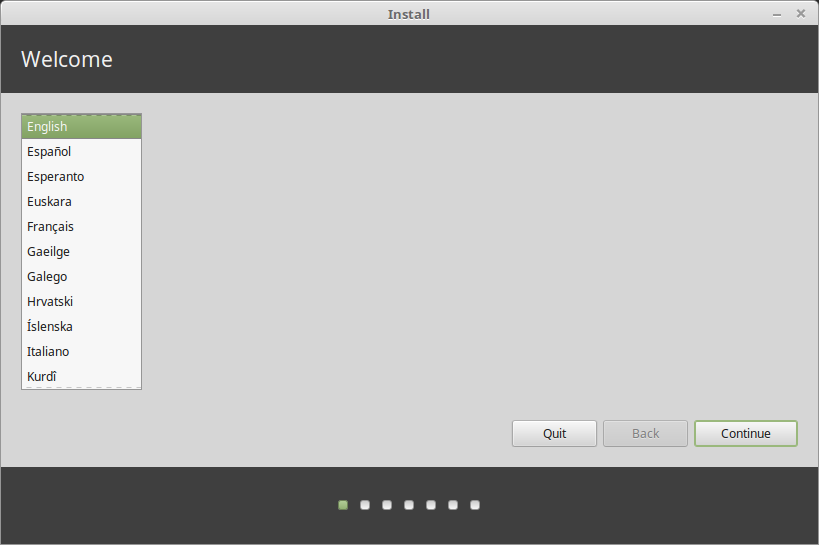
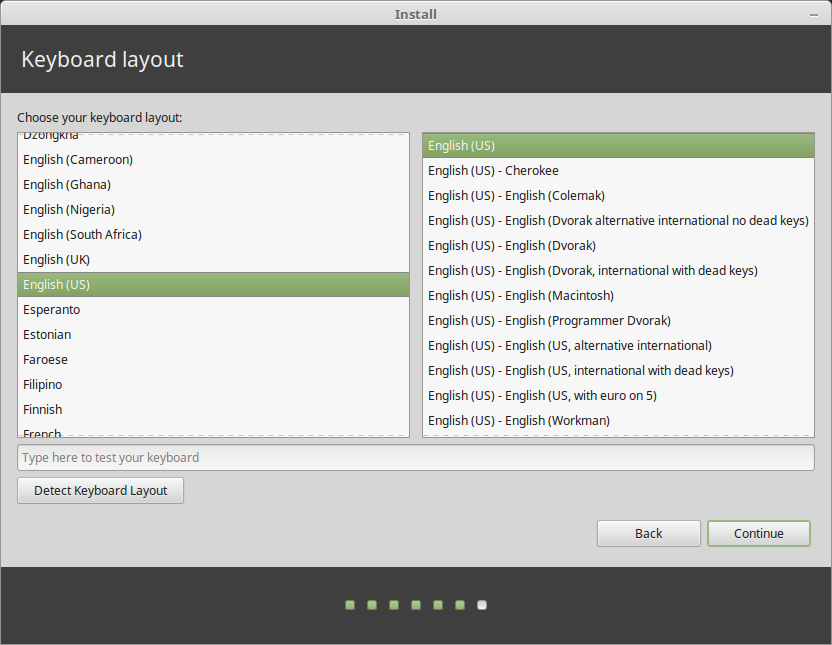
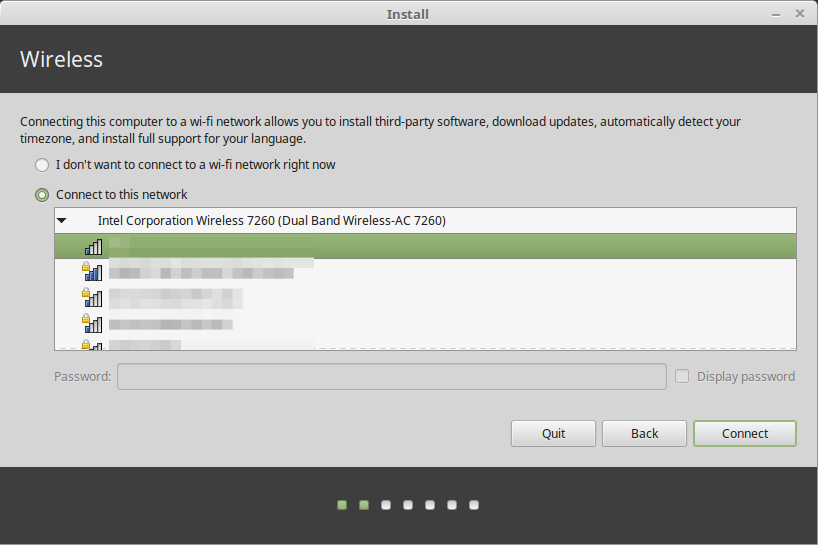
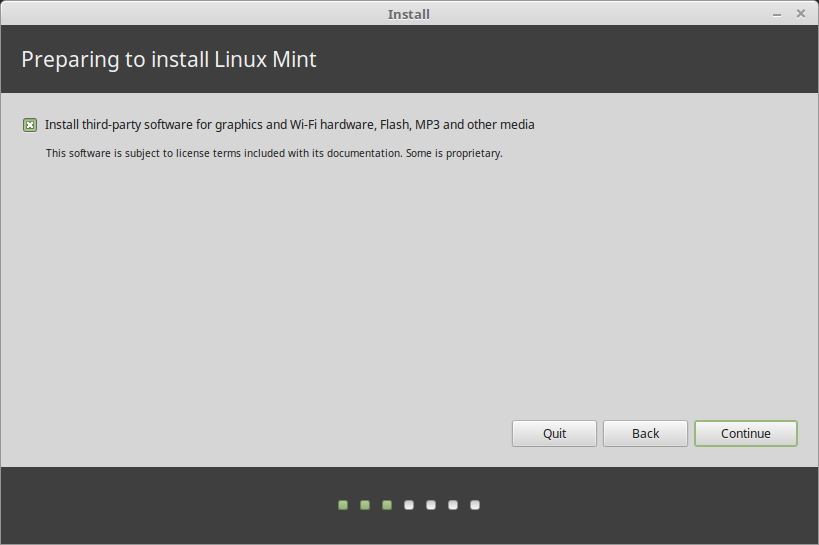
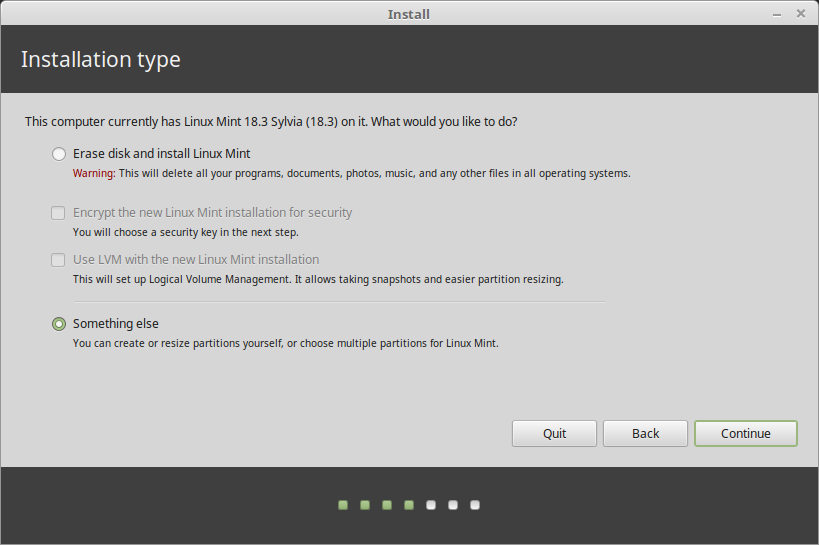

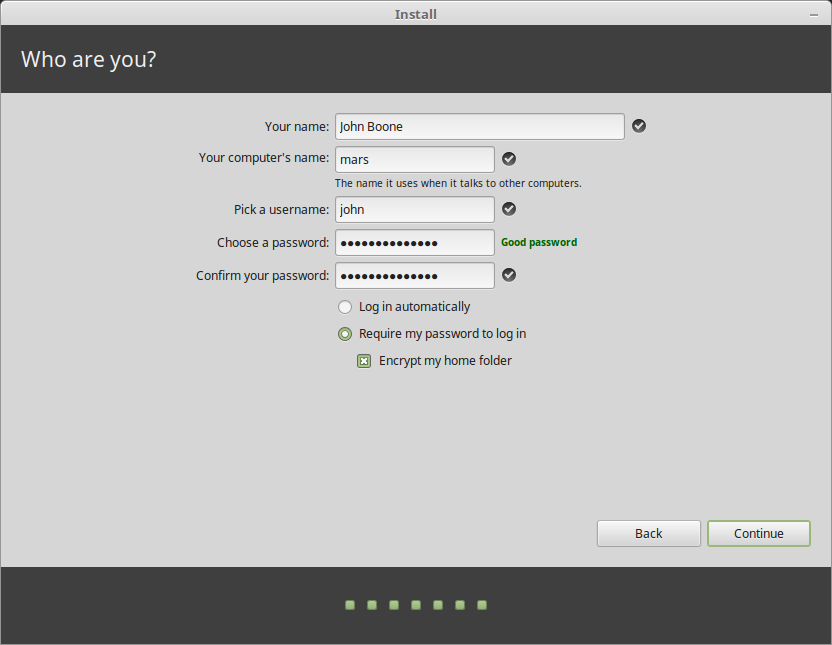

This was the thing that caught me by surprise. It's so dull looking. The one I saw was black, but it has no sheen at all, so it looked like if someone just rubbed compost or dirt all over a car. I can't even say charcoal because charcoal has a sheen.